We provide you with a gallery of recipes crafted by subject matter experts within the industry. All recipes are based on PowerApps on "the top" and whatever is necessary in the background. All you need is to have access to PowerApps in your Office 365 environment.
You get a completed implementation guide which makes it possible for you to implement the recipes in your Office 365 tenant.
Very much can be achieved with the products you already have paid for.
The form, database, and workflows involved are completely configurable from the start. You can add fields, brand the design, and even add further workflows and automation if you have the use case. You can change the app after publishing to accommodate changes or needs that arise over time.
DIY - Requires no administrator involvement, you are able to implement everything your self. This will typically be creating a few lists in SharePoint for storing states.
Requires some administrator involvement, that can be establishing a service, granting access, running PowerShell.
jumpto365 provides you with a collection of well crafted PowerBricks providing you with guidance on how you can integrate in your own infrastructure and execute locally on your machine, on-premises using a scheduled Task or in cloud in hosted using e.g. Azure Functions.
We can support you all the way, but need to understand your business to be able to recommend the right solution.
The best way to understand the Office 365 ecosystem keeps getting better! Click through apps to find out what they're for, log in with your account to highlight your apps, and even embed into your training site. Available in over a dozen languages.
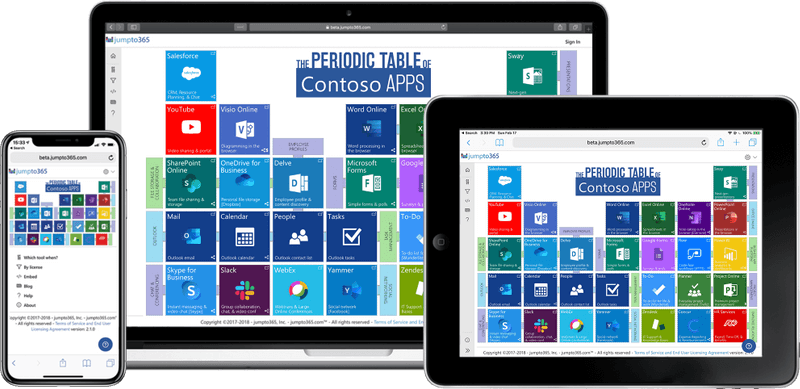
The Artificial Intelligence era is upon us. And it turns out it's not that difficult to get started in the Azure AI stack, from natural language understanding to image analysis. Check out the Table to find out the tools of this new trade. Special thanks to Stephan Bisser for his expertise.
Microsoft 365 and Office 365 provide a vast ecosystem to ensure information protection, retention, disaster recovery, governance, and a lot more. Check out the Table to learn what it has to offer. Special thanks to Antonio Maio for his expertise.