Have a great meeting, y'all
A couple years ago, I organized a helpful little e-book to help everyone using Microsoft Teams follow some basic etiquette and best practices for making the most of the app and and all its features. Teams is a complex app and it can be confusing to someone who's just getting started... or is even a seasoned veteran! We saw a ton of success with that publication and I'm proud to see it pop up on social media, in blog posts, and even physical copies in offices (back when an office was a thing!).
But now we an even bigger need since Covid-19 has taken its toll on the worldwide population. Millions of office workers and students were sent home with not much more than a statement to "use Teams". With so many people now attending online meetings (Microsoft is seeing billions of meeting minutes per month)—even with many organizations returning to their physical buildings—online meetings are the big unknown for many people around the globe.
With that, I decided to make the Definitive Guide to Microsoft Teams concept into a series. This next installment covers everything an everyday employee or student would need to know about scheduling, joining, attending, ending, and managing an online meeting in Microsoft Teams. Complete with how-to guidance, tips and tricks, and a bunch of best-practice nuggets, you're guaranteed to learn something from this guide.
This was initially published in mid-2020. We've since updated it in late 2021 to cover many of the major changes Microsoft has rolled out to Teams and to the meetings experience specifically.
Get the e-book below
Feel free to add the web version as a Website tab in your favorite Teams channel so your colleagues can use it and share it. And if you need a hard copy or a file to pass around, you can easily download the pdf version right from the web version.
Once again, I have to send thanks to AvePoint (Twitter | LinkedIn) for their support in taking my content and placing it into a beautiful design. And much appreciation goes to Sven Seidenberg (Twitter | LinkedIn) for his expert input and peer review of the content; if you don't follow Sven on social media, you should.


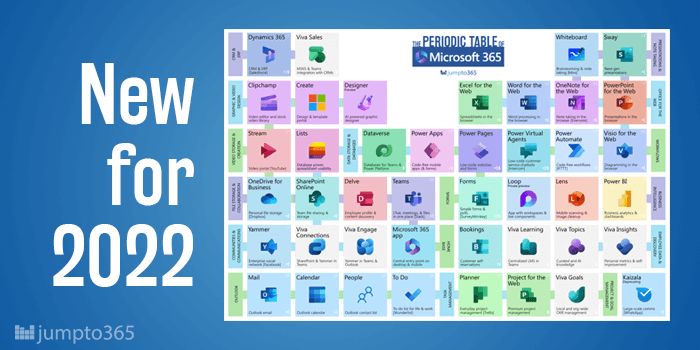


Obviously you have an opinion, so share it!