A sprucing up of a modern classic
Some news that recently was announced to Microsoft 365 administrators and posted on the Microsoft 365 roadmap is an update on the revamp of the Microsoft Teams user experience. The web version (and web version only, at this point) of Teams is going to go through a bit of a redesign, aligning it with the rest of the office apps to use the same icons and other graphical aspects that Microsoft set as a standard for their Microsoft 365 apps moving forward. This was announced by Microsoft Design back in summer 2020.

The first thing you'll notice is the app bar icons. Those are going to use standard Fluent UI icons—Fluent UI being the name Microsoft gives this new design standard—with a lighter, more airy light mode. So far we haven't seen what the new dark mode will look like, but dark mode is getting a similar overhaul per the admin message center post.
The new Teams web experience will roll out to targeted release users in mid-November 2020, to standard release users (everyone else) in early December 2020, and to the government cloud in mid-January 2021. There is no word yet on when the desktop apps will get the new look and feel. Yep, this means you'll have two different experiences on desktop: one in the web and one on in the app.
The changes are subtle in some places and more pronounced elsewhere. The subtle changes include icons. The concepts they represent are the same, but they now use the set of icons Microsoft has standardized with the Fluent UI. A little more noticeable is the drop in the amount of Teams purple. The app bar is losing the purple (though, again, we don't know what dark mode looks like yet). Edges between panes are getting a softer transition, aligned with the Fluent UI design standards. It just seems more bright, more airy, and more modern or futuristic in my eyes. What are your thoughts? Leave a comment below.

What it looks like in the wild (so far)
On 31 October, I noticed one of my tenants started showing updates based on the announced changes. But it's not the full change, it turns out. If you look closely below, the chrome changes have been made (e.g., smoother edges between panes) but the icons remain the same. So it looks like rollout of this design change is staged, not a full-on reveal, which is interesting.



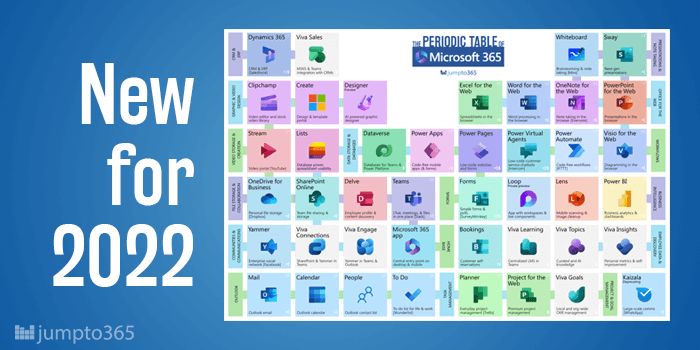


Obviously you have an opinion, so share it!