With so many people working from home as a result of the COVID-19 pandemic, the amount of us taking part in online video and audio calls has skyrocketed to a level never seen before.
And because this is so new to many of us, there are a number of behaviors you want to be smart about when taking part in and leading online video or audio conference calls.
While you may not have been able to justify some more permanent improvements to your home workspace in the past, given the amount of time you’ll likely be working from home during the Coronavirus outbreak, it might be worth the time and energy to set up your workspace to maximize online meetings done by video or audio.
1. Don’t cut people off when you speak
Be deliberate when you speak. Wait a moment before responding to a speaker to ensure that person has finished. Nothing is more awkward than the “whoops, nope, go ahead” back-and-forth. If you make an effort, you can keep that from happening too often.
This isn’t a new concept. Even in the days before video calls, audio conferencing had the same issue. Be aware and try not to be quick on the draw with your responses. There’s a lot to learn from this video.
2. Don’t ask open-ended questions to everyone
If you’re running the meeting — even if you’re not — do not openly ask multiple people to jump in. Instead, identify someone and ask them explicitly for the input you’re requesting.

I’m sure you can clearly imagine the resulting awkward hesitation as both Andrew and Michaela wait for the other to go, just to decide moments later “okay, my turn” right when the other does the same thing. And — boom! — they’re both talking at the same time and then fumbling over formalities of telling the other to go first. Instead, try this.

On a similar note, try not to ask questions like, “What does everybody think?” You will either get complete silence in response or everyone jumping in at the same time.
Instead, it can be helpful to ask everyone to note their thoughts or requests to speak in the chat that goes along with your online call. From there, the meeting lead can run through the chat and ask each individual to cover their topic in an organized way.
Do not ask “can everyone see my screen?” or “can everyone hear me?”. Instead, ask someone on the call specifically if they can see or hear you.
3. Don’t forget about the mute button
Stay on mute when you’re not talking or presenting. Full stop.
The only person not aware of the background noises, echos, and other distractions coming through your microphone is you. By staying on mute, you’ll avoid sending distracting sounds and taking the attention away from the current speaker.
4. Don’t cough or sneeze without being on mute
Loud, abrupt noises completely take over a conference call, distracting everyone and usually making you the ‘primary’ presenter. It also hurts my ears! Mute yourself if you need to cough, sneeze, clear your throat, or — yes, it needs to be said because I’ve seen it happen before— burp.
5. Don’t abuse video if you don’t need it
First, I think it’s critically important to use video when meeting remotely. Facial expressions and body language remain essential forms of communication, even in a world of online meetings. And that’s even more important if you’re used to seeing your colleagues in the office day-to-day and you’re not anymore.
Using video on calls is critical in these times. But use it responsibly.
However, consider turning your camera off when you’re not talking or presenting. Let’s face it: when you’re not talking, you may do embarrassing things like play with your hair, talk to other people, text, or worse. All the while, you think nobody’s watching. But they might be! Plus, the lead might be recording the meeting. You don’t want video of you snoozing to become viral internally.
Those actions can be distracting to others. If your camera’s not on, it’s no longer an issue. So, if you’re talking or presenting, definitely have your camera on. But when it’s not your turn, you may want to turn the camera off.
6. Don’t do video calls from dark rooms
Be in a well-lit room and try to keep any light in front of you. It never hurts to place a lamp in front of you somewhere to increase the light on your face.
There are tools designed specifically for this situation, like Luke Cube or any selfie ring light (I’m not affiliated, for the record).
If your face isn’t clearly visible, there’s really no reason to be doing a video call to begin with.
7. Don’t have your light source behind you
Make sure the light in your well-lit room is in front of you. Any light behind you (especially windows or lights above your head) are all but guaranteed to wash out your face, making you unrecognizable.
8. Don’t forget about your background
If you’re working from home for the foreseeable future, put a little time and effort into what’s behind you. You may never see it when you’re speaking, but everyone else can see it during the entire call; it deserves some attention… and love.
First, whatever is behind you shouldn’t be accessible to family, pets, or other distracting movements. It might be endearing once for your toddler to waddle into the picture, but it’s unprofessional and it gets old quickly.
Second, a blank white wall behind you is boring and sterile. Your surroundings represent you. Do you live in an asylum?
Invest a little into what’s behind you. It could be as simple as hanging a patterned bedsheet on the wall or setting up a branded (but not overly distracting) backing, or as complex as a bookshelf with items and display pieces that are important to you.
And while background blur and background image replacement can be cool features, but they don’t really work that well sometimes (especially if you have a part of the room behind you) and can be more distracting than helpful due to your movements and the unpredictability of the system figuring out where you end and where your background begins.
9. Don’t take camera placement for granted
Try to sit at a level close to the camera so your face is presented head-on and so it’s easy for your eyes to jump to the camera itself.
Nobody likes viewing you from your laptop being actually in your lap. This is how you get great views of people’s noses. None of us care to see a crop of nostril hair.
Additionally, your eyes track what you’re looking at, so try to keep your meeting app as close to your webcam as possible. That way it doesn’t look like you’re looking away (usually down) all the time.
Wrap up
Keeping meetings productive, moving, and least frustrating is more important than ever. Keep your behavior and some best practices in mind while you’re meeting and pass this article along to your colleagues who could use some guidance.
And if you’re using Microsoft Teams for online meetings and collaboration, consider my etiquette guide for Teams and video overview of working from home tips and tricks, linked below. Happy remote working!


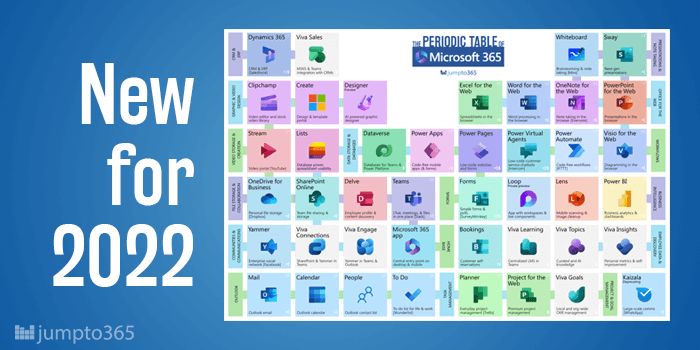


Obviously you have an opinion, so share it!