In today's post, we’re going to try to wrap our brains around one of the most difficult aspects of Microsoft 365 and Office 365. And that is how to keep up with the constant changes in the ecosystem. It’s admittedly not easy, but there are some tips you can use starting today that will make things a bit easier, whether you’re an administrator or an everyday user.
The Microsoft cloud brings with it many benefits: minimal concern for storage space, no disruptive migrations or upgrades, and regular improvements and updates to your apps. You’re always running with the most up-to-date version of whatever you’re app you’re running. However, with those benefits come the head-spinning, hyper speed of updates, changes, new apps, and even features you depended on being sent to their grave, seemingly pulling the carpet out from under your feet.
There’s no perfect way to track these things: Microsoft stays tight-lipped about a lot of features and updates until the last moment. But there are ways to keep as well informed as you possibly can. This post covers big-picture ways to track these changes, and this list is just one man’s opinion. I’d love to hear what you do to try to stay sane in this ever-changing world by leaving a comment below.
On a related note, I put together an infographic and spreadsheet that covers app-specific resources, including their blogs, roadmaps, twitter handles, community forums, and feedback avenues. Definitely check that out if you want a way to follow apps or services in a more granular way. And if you prefer a video version of this post, press play below.
1. Admin Message Center
The biggest resource you’ll see referenced is the Microsoft 365 Admin Message Center. This is a good, centralized listing of upcoming changes to your system. It's also a good source for system outages when something like Teams or SharePoint goes down. But I hate even referencing it first because of its biggest down side: you must have at least some sort of administrator role to access the Message Center. There is no public version of the Message Center... as much as I wish there was. Two things I really like are the mobile app—get push notifications on updates and outages—and the weekly digest email that you can automatically receive. For the email digest, you can even include other people—two additional email addresses per admin, I think—so you can just barely get around the fact that the Message Center is not actually available to non-admins.
2. Targeted Release
If you want to test new features first, get set up as a Targeted Release user. People on Targeted Release get early access to a lot of features, though not everything goes through Targeted Release first. But as an example, we were able to play with Teams Together Mode and Microsoft Lists early this summer, weeks and even months ahead of regular users. The point of Targeted Release is to give a small group of users early access the ability to test the new features outside of Microsoft. Once things seem good, those features roll out to everyone. An admin can make any person in the organization a Targeted Release user, so if you’re not an admin and you want early access, reach out to your IT team and ask them. If you have a good justification, there’s little reason for them to say no as long as you agree not to bombard them with trouble tickets.
3. Follow @MSFT365Status on Twitter
Follow @MSFT365Status on Twitter. This is an official Microsoft account and it tweets whenever there’s a system outage on one of Microsoft 365’s services. Frankly, I find this source to be faster and more reliable than the Admin Message Center. And unlike the Message Center, it’s publicly available. It’s one of the few Twitter push notifications I have enabled. I also have this set up to post the tweet into a dedicated Teams channel so my colleagues are all aware. Here's the Power Automate flow template for that.
4. Microsoft 365 Roadmap
Keep an eye on the Microsoft 365 Roadmap. Many of the upcoming tools and features are listed here. You can filter based on app, search, and link back to specific items. Each item has its own item number you can reference. Note that many features never make it to the Roadmap. Teams Together Mode, for example, was a surprise when it was announced and launched; it never saw the Roadmap. Roadmap dates are also known to change. So just because it says something is due in quarter 1 of 2021 doesn’t mean it will be delivered then. A list of all the roadmaps split by app is available here.
5. UserVoice
One of the best ways to track upcoming features is through UserVoice. UserVoice is a community forum-type tool that Microsoft contracts with to track requested features. People vote for the feature and high-voted entries generally get worked and come with status updates. This can act as a back-door way to get a more realistic timeline for delivery on a requested feature that’s also on the Roadmap; the dates may not always line up and I find UserVoice to be more trustworthy because you’re hearing directly from the engineers working on the feature. Be aware that even if something is popular, you may not see that feature rolled into the app you’re requesting.
6. Attend events
The Microsoft 365 community is noted for being one of the best communities in tech. Having now attended and spoken at dozens of them, I can attest to that personally. Sessions you attend at these events will provide a ton of real-world case studies, examples, lessons learned, and best practices, usually without the gimmicky and markety fluff that would normally come from Microsoft itself.
The biggest feature announcements will always be at Microsoft Ignite in the fall, Inspire in the spring, the Microsoft 365 Collaboration Conference in spring, Microsoft Build in the late spring, and Microsoft Inspire in early summer. But you’ll see plenty of announcements at other events, especially ones where Jeff Teper is speaking. Being the Corporate Vice President at Microsoft overseeing most of Microsoft 365, he’s known for announcing new features year-round, even at small user group events.
On top of all this, the recent switch for most industry events going from in-person to online is actually quite a boon to people who can’t afford to travel or attend learning events in person because almost all of these events have moved online and cost nothing to attend. And a lot of the sessions at many of these events are just as relevant from everyday users as they are for IT professionals, so the switch to online is even more impactful because that population is much larger and is less likely to justify the expense of an in-person conference.
I try to keep a list of upcoming events here on our blog. It’s not an easy task to manage this list, so if you notice something is missing, please let me know and I’ll add it.
7. Microsoft TechCommunity
Become a member of the Microsoft TechCommunity. This is where a lot of the Microsoft product teams publish update blogs. It’s also a forum for discussion including technical support, best practices, and getting guidance on how to implement a solution with given apps. Each app pretty much has its own dedicated space in the TechCommunity. The exception is the Power Platform apps, which have their own forums, linked in the description below.
8. What's New with Microsoft 365 videos on YouTube
Follow the Microsoft 365 YouTube channel to watch the What’s New with Microsoft 365 monthly video series (here's their playlist of historical episodes). This is usually a 7 to 15 minute retrospective published at the end of each month. It’s quick, easily digestible, and has recently seen a notable upgrade in production value.
9. Follow the community!
The community has a ton of content out there, so I’m going to give a few quick shout-outs here that you should really make sure to follow. Links are in the description.
- Follow Regarding 365 on YouTube to get notified when Daniel Glenn and Darrell Webster post their weekly 365 Message Center Show.
- Check out Patrick Feninger’s Microsoft Roadmap Roundup, a short, concise, weekly audio overview of updates from the M365 Roadmap.
- Even if you hate Twitter, it’s actually one of the best places to follow updates and discussion around feature and app updates. I’ve created some Twitter lists of Microsoft accounts that I find provide really useful content—not just marketing stuff. You can use your Twitter account to follow those lists. As you spend a little time on Twitter, pay attention to the people taking part in conversation. Those community members are great for providing no-BS insights into many of the changes and updates.
- Follow Chris Hoard on Twitter and Chris Webb in the TechCommunity for updates about Microsoft Teams and Office 365 in general. I’m not sure how these guys have time to even sleep on a given day, they’re so active online and within the community.
- Follow Tony Redmond's blog for updates on Outlook and Exchange (especially), and Microsoft Teams. His updates are more on the admin side of things.
- Follow Gregory Zelfond's blog—also known as the SharePoint Maven—for updates and guides on everyday SharePoint and Teams features.
- Follow Marc Anderson's blog for SharePoint power user, content management, and development features.
Now, there are thousands of people and organizations out there that put out great content about M365. The few I mentioned before are especially good at covering the implications of these changes. I also didn’t mention anything about the hundreds of really helpful Facebook groups, LinkedIn groups, subreddits, and even user groups in Teams hosted by organizations like Collab365. Nor did I bring up partner companies like AvePoint, Valo, Sharegate, and the like that put out such great content on updates and use cases within M365.
Wrap up
While this all likely sounds overwhelming, take a taste from each of the courses I’ve covered today and decide which ones work for you. Some people hate Twitter enough they’ll never set foot there again. And some people love the Microsoft TechCommunity. So in these instances, your options are a bit clearer.
Once again, this is just one man’s opinion. I’m curious to know what resources you follow to keep up to date with the craziness in the cloud world. Leave a comment below so others can benefit. And as always, a like and subscribe is always appreciated. Thanks so much for watching and best of luck making the most of these resources and more when staying in the know of Microsoft 365 and Office 365.


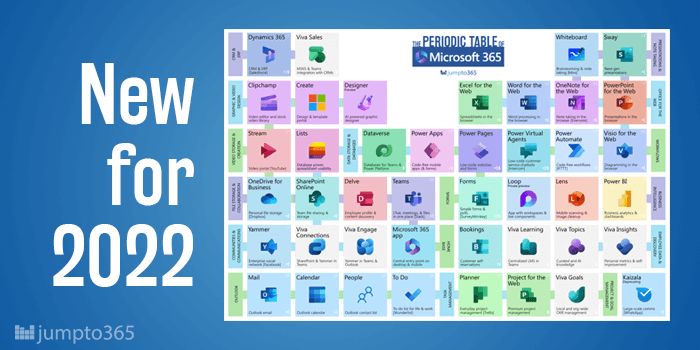


Obviously you have an opinion, so share it!