Microsoft Teams—the new-ish collaboration app that brings together (all into one place) natural communication, simple collaboration, and widespread integration with bots and external apps—is a major improvement over the status quo. I've said as much in the past.
But, well, there's a but: 1) the software isn't perfect and 2) neither are you. Sorry.
For about two months, my colleagues and I have used only MS Teams for internal communication and collaboration. (For communicating with external folks, we juggle Outlook and MS Teams, which is actually smoother than you might expect).
In that time, we've learned a few things that could help prepare you for a move to MS Teams. These lessons are sourced equally from the limitations of the technology and yourbehavior when you use it. Know what you can’t do with the tool, then make sure to follow your own rules. If you can do that, you should be golden.
Have at least some basic Teams governance
I know everyone hates the G-word, and by putting the boring one up first, I probably lose some of you. But seriously, it’s important. Set up some rules on how you’re going to use MS Teams then hold each other accountable. We at H3 Solutions took some time out of a Friday and did basically the following:
- We played with the software live together and got the apps set up on everyone’s devices (laptop and mobile);
- We agreed on how and when to use it, and when to use Outlook instead;
- We set up Teams (Groups) and Channels to organize ourselves together, and we did it during our meeting so we could start using it immediately;
- We agreed to use MS Teams for two full weeks to test;
- During that two weeks, we communicated when we thought a behavior change was necessary, discussed it, came to a consensus, and implemented necessary change, all within MS Teams (also useful when the technology doesn’t do what we wanted/needed it to do);
- We agreed to hold each other accountable if we broke our rules, then followed through on that (yes, I got my hand slapped for an errant email or three); and
- We regrouped after testing time and agreed to keep using MS Teams because we liked it.
This Friday session was more useful than most corporate retreats I’ve ever been to. I’ll take a “let’s decide how we actually do day-to-day work” session over trust falls and Covey 7 Habits workshops any day.
Seriously, if you don’t do this, you’re likely to fail. And it’s not the technology’s fault. Also, if you work remotely, a video Teams meeting can facilitate this process. Simply share a whiteboard across the call so everyone can see the notes.
If you’d like some more formal guidance on MS Teams governance, try this governance guide from Melissa Hubbard and Jared Matfess. And for everyday etiquette, I've produced a handy Teams etiquette e-book you can add as a tab in your Channels.
Don’t over-meme
MS Teams wants to be relevant in your internet-trained mind, right off the rip. So they gave us memes and gifs. I get it, and I like that. Very handy in certain situations. Keeps things light and informal.
I myself am an avid user of them in real life. At work, a little less so. That said, I do enjoy getting a very applicable meme or gif that oh-so-represents the situation and gives me a good laugh.

But, conversations can easily be overtaken by one-upmanship in a battle royale over who had the wittier graphic response. Great for a “Fun” or “Miscellaneous” Channel in MS Teams, but it can really steer you away from the conversation at hand in more work-related discussions.
For one, the images are large enough to take up the conversation quickly compared to (usually more useful) text. That also means lots more scrolling when you’re looking for some critical information.
And sometimes the memes and meme responses just get out of hand, especially with larger teams; that battle royale can quickly become a chain reaction turning your productivity into a mushroom cloud of looping video comedy.
Hilarious? Probably. Productive? ¯\_(ツ)_/¯
So, have fun with the meme game, but be smart about it, please. Also, I swear I’m not a curmudgeon. (I would so love to end this section with a witty inline gif, but alas LinkedIn articles do not support gifs.)
[Note: IT can turn memes and gifs off, but why should they? We're all adults here. Just behave.]
Don’t bail out of Teams early
If your team decides to use MS Teams for a trial run, do not give up early unless it’s absolutely clear that your work processes are being negatively affected in an obvious way. Change is hard and takes some time to get used to, especially at the individual person-level. In most cases I’ve seen, MS Teams is ultimately a good change. It’s worth the growing pains and time invested. So stick with it.
Keep the Change Curve in mind. There’s a reason the curve is higher at the end: it means the change was positive overall. Such is adoption of MS Teams (for the most part).

Use Teams private chat strategically
MS Teams comes with private chat, which is nice because it makes Skype pretty much obsolete. You can chat one-to-one with individuals or create an ad hoc group chat to talk to multiple people, offline from your Teams and Channels.
But group chats are a slippery slope. It’s convenient to send one-off messages in private chat, but those discussions can quickly become relevant to the overall Team. There’s currently no way to copy/move conversations between Channels or from private chat to Team chat (yet – feel free to vote if you think it deserves to happen).
So if you start moving into relevant work-related conversation in a group chat, hold yourself accountable and have the discussion in the open so everyone else can see it, too. And, if you think the discussion isn’t that relevant, you can always jump to the next section.
Don’t be afraid to delete stuff
If there are conversations in your Channels that you don’t think need to exist anymore, don’t be scared to delete them. You’d delete an email when you were done with it, right? You can (and should!) do the same in MS Teams.
I personally think you should err on the side of transparent discussion and remove stuff later if it’s no longer needed. Deleting conversations does impact how you interact with MS Teams. If you delete an individual comment, it’s replaced with a “This has been deleted” label in the space your comment was in.
Keep in mind that deleting things also makes for better search. If there’s less stuff out there with similar words and phrases, you’re going to get fewer extraneous hits in your search results on those words and phrases. I’m a big advocate of the delete button if for no other reason than to improve search.
Stay organized
Channels are there for a reason: they’re meant to keep your conversations topic-based. Create new Channels as you see the need to keep conversations separated by topic. Don’t create too many Channels, though. That can become difficult to sort through and keep up with.
And don’t forget that different Teams may (and likely do) have different members. Only certain people can see discussions, based on which Teams they’re members of.
As you have a conversation in a Channel or Team, if the topic becomes more relevant for a different Channel, or you want to bring in more or different people to the conversation, don’t be scared to continue the conversation in the right spot and put an end to the conversation where it started to veer off-topic. Hey, that’s a good use for a meme: make it the bookend to a discussion that moves to another Channel.

There’s no way to move/copy conversations from one Channel/Team to another Channel/Team, so if your conversation gets too deep in the wrong place, you may regret continuing it there.
Conclusion
MS Teams is an amazing app! But it’s still just a piece of technology and technology is only as useful and smart as the people using it! So be useful! Be smart! And, I guess, use fewer exclamation points. Carry on, team!
Next, read up on 8 surprisingly great things about using Microsoft Teams.
Disclaimer
“MS Teams” means Microsoft Teams, the application. When “Team” or “Group” are capitalized, I refer to the official Microsoft Office 365 Group associated with an MS Teams Team. Lower-case “team” and “group” refer to the vernacular English definition.


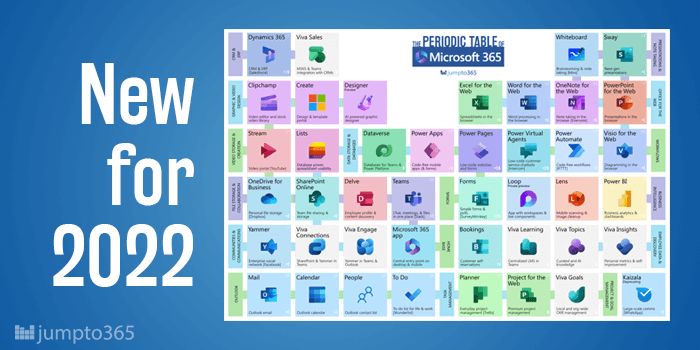


Obviously you have an opinion, so share it!